# Setup YubiKey
# Preamble
We love Yubikey. They are one of the easiest way to protect your account against week and even stolen passwords. We strongly recommend setting up such a 2-Factor Authentication to protect your account. Once you call yourself the proud owner of a Yubikey, follow the guide below. If you still don't have one, you can buy them online here: yubico.com/store/ (opens new window) We advise you to always setup two YubiKeys, so you always have a spare one, that you can use in case your first Yubikey gets lost. Your administrator also needs to configure YubiKeys first according to Base setup of YubiKey two factor.
# Supported YubiKeys
They YubiKey needs to support Yubico OTP, which nearly all YubiKeys do, therefore we support:
- YubiKey 4
- YubiKey 4 nano
- YubiKey 4C
- YubiKey 4C nano
- YubiKey Neo
- YubiKey 5 NFC
- YubiKey 5 Nano
- YubiKey 5C
- YubiKey 5C NFC
- YubiKey 5C Nano
WARNING
Not Supported are "Fido U2F Security Keys" and all other YubiKeys that are not listed here.
# Setup Guide
- Login into your account:
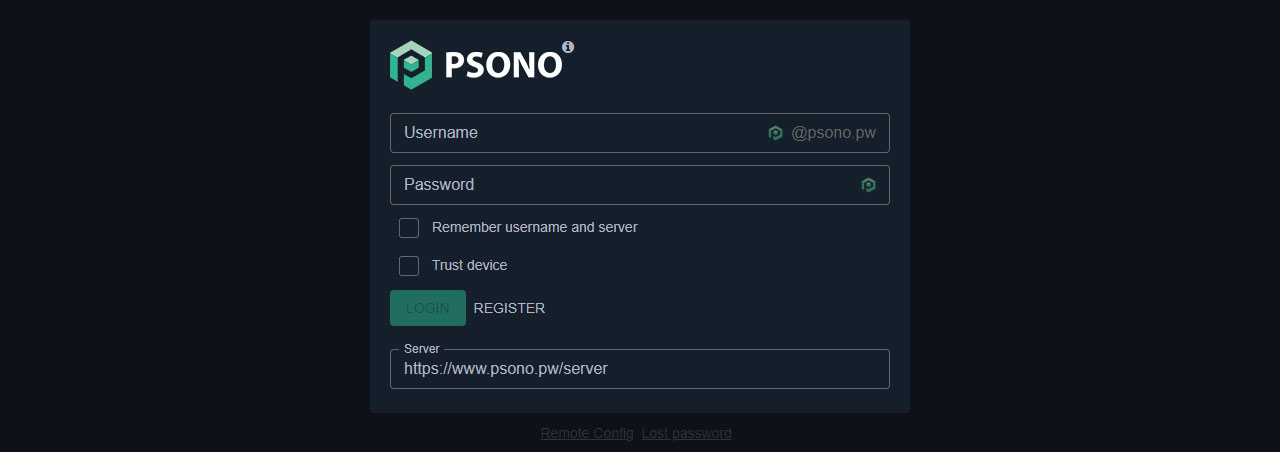
- Go to "Account":
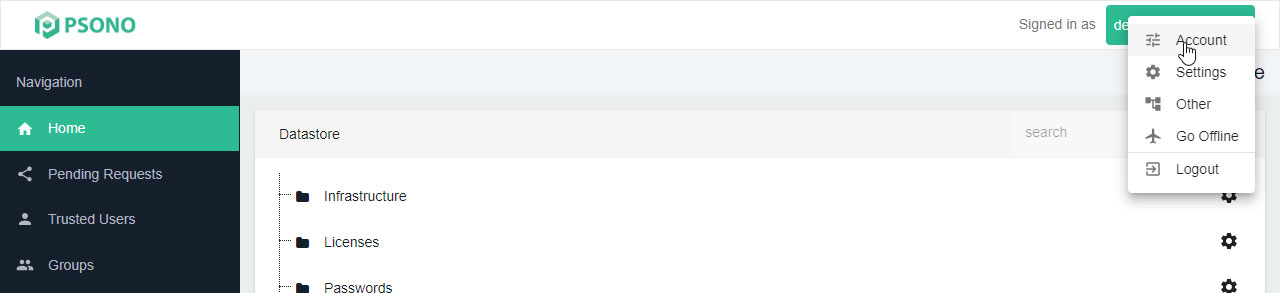
- Select the “Multifactor Authentication” tab:
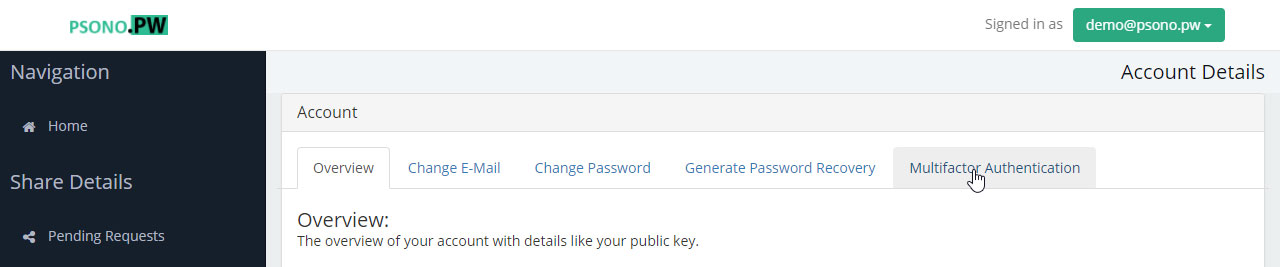
- Click the "Configure" button next to Yubikey OTP:
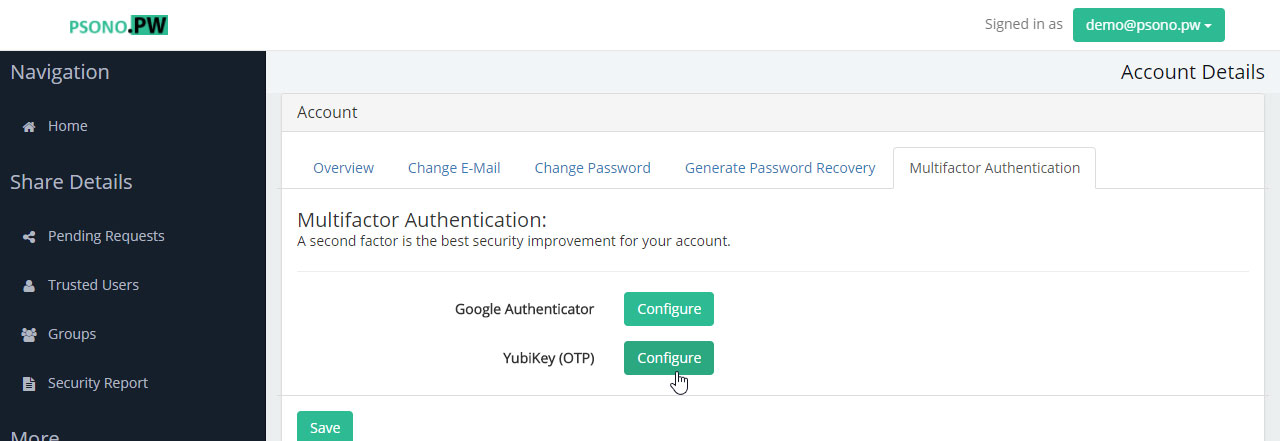
- Click the "New Yubikey" tab:
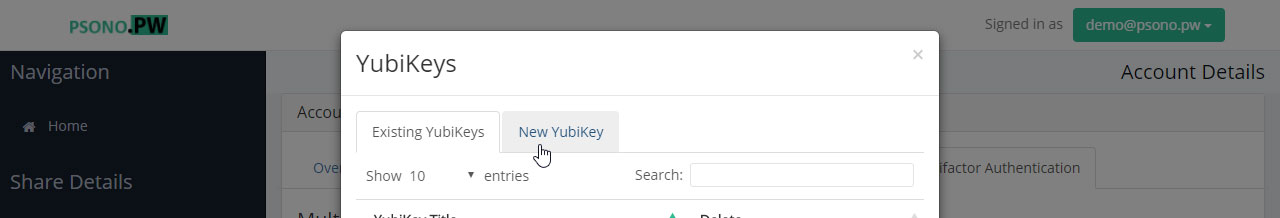
- Type in some descriptive text to identify your YubiKeys later:
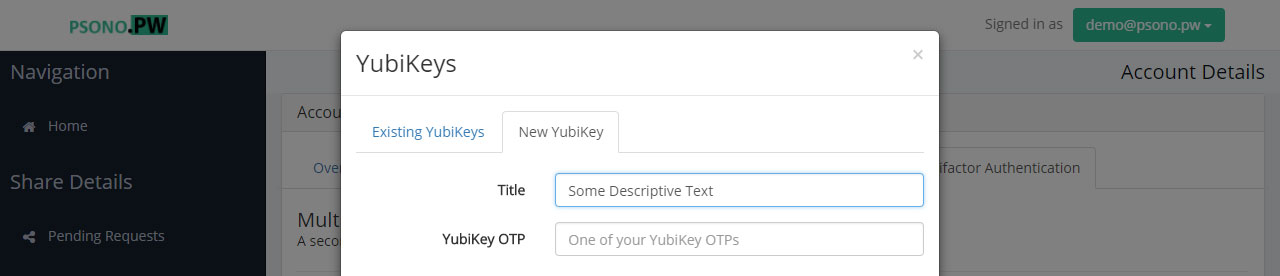
- Put your cursor into the next box and "touch" your yubikey:
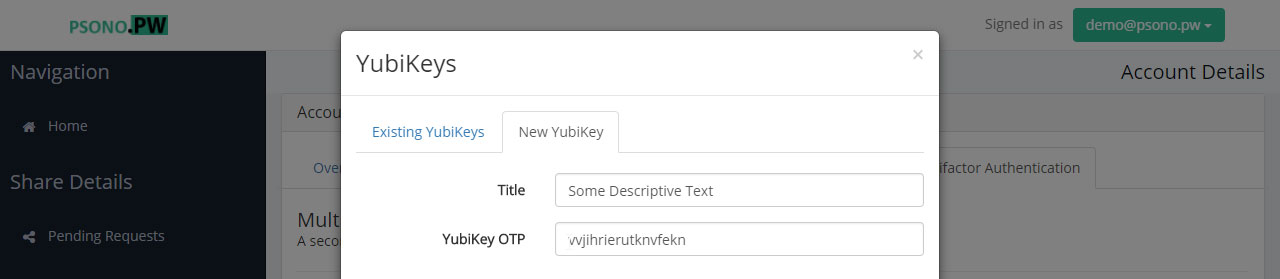
Well done, your first YubiKey is now active. We strongly recommend setting up a second spare Yubikey, that you can use if you ever lose your first one.
← iVALT Install psonoci →
