# Import Passwords
# Preamble
Psono provides the possibility to import the exports from various vendors.
# Supported vendors & formats
# Import
- Go to to "other":
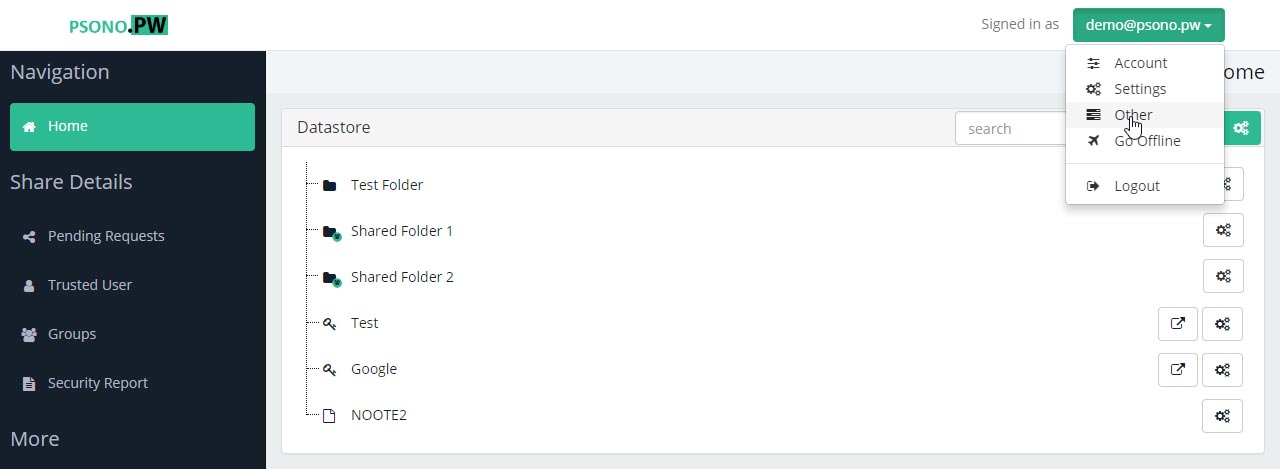
- Select Type:
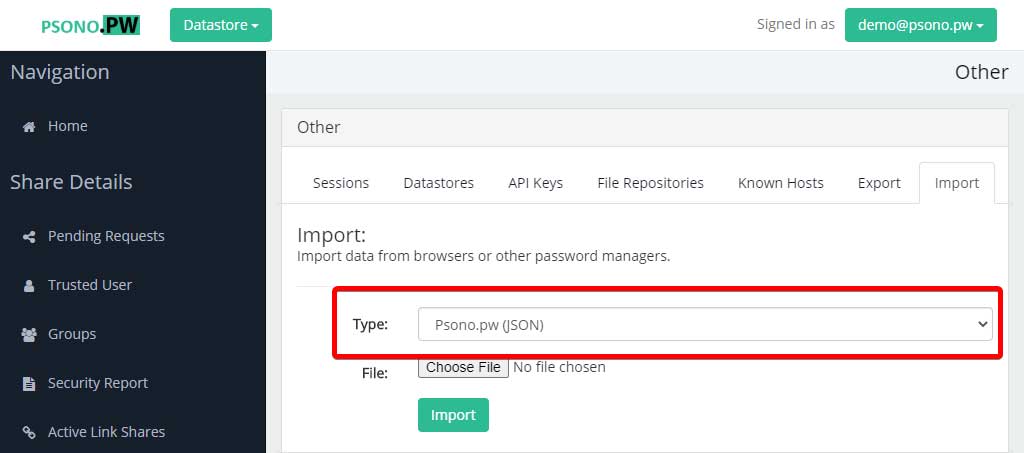
- Select File:
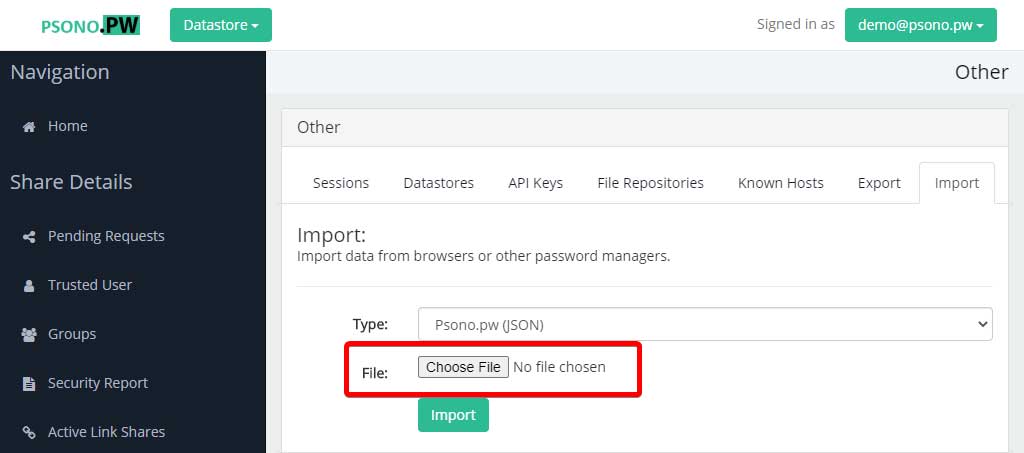
- Click
Export:
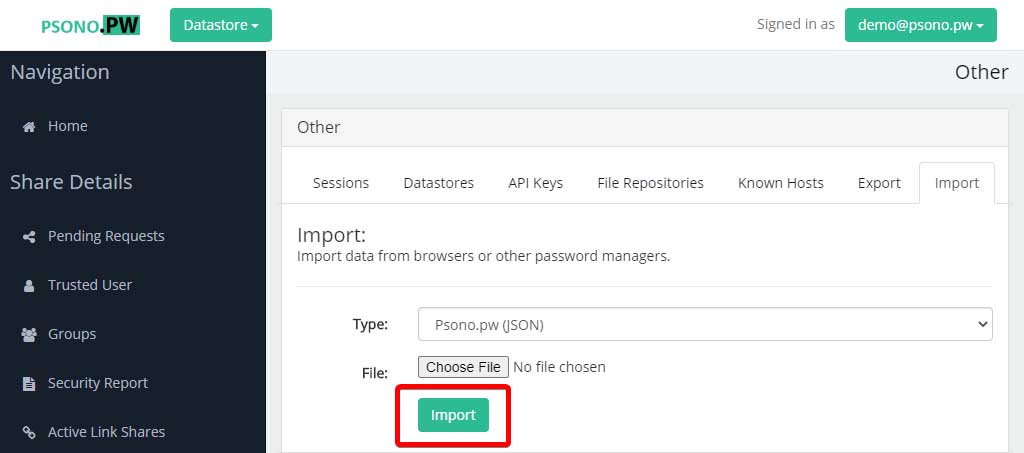
Your passwords can now be found in your datastore.
