# Move secrets and folders
This section will explain how to move one or more entries (secret or folder).
# Moving a single entry
Initiate move
You can move an entry either by "right click"-ing the entry or by clicking on the three gears button of the entry. Click on
Move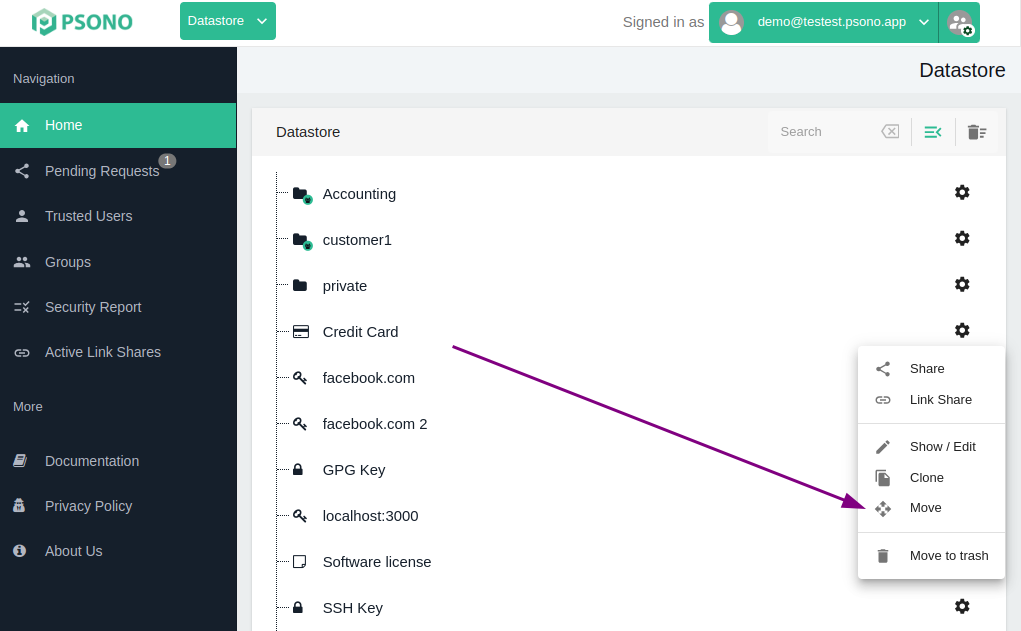
Choose destination
Select now the destination where oyu want to move the entry to.
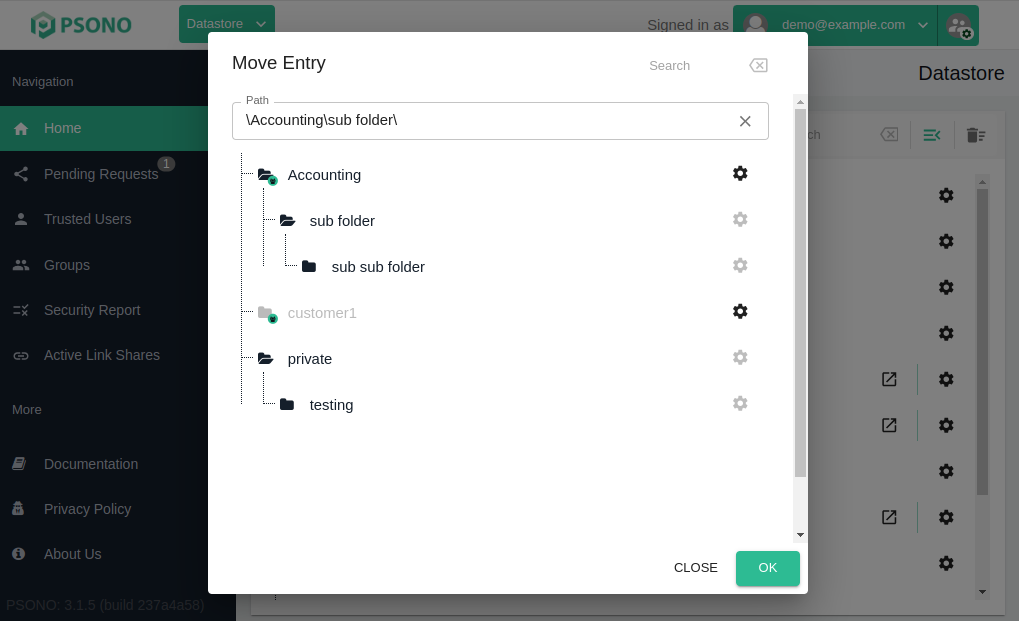
TIP
Certain entries may be grayed out as you don't have the necessary permission.
Confirm your choice
Click on the
OKbutton to confirm your choice.
# Moving multiple entries
Hold "Shift"
Use the checkboxes to select multiple entries
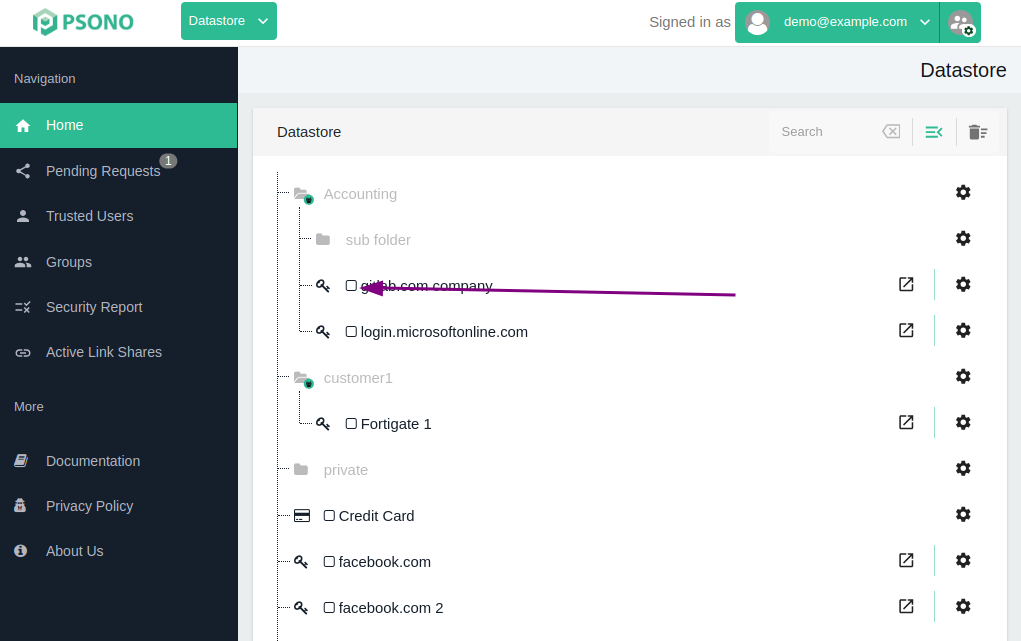
TIP
No folder and only entries of the same parent (e.g. share or datastore) can be moved like that.
Use the move button to initiate the move of the entries
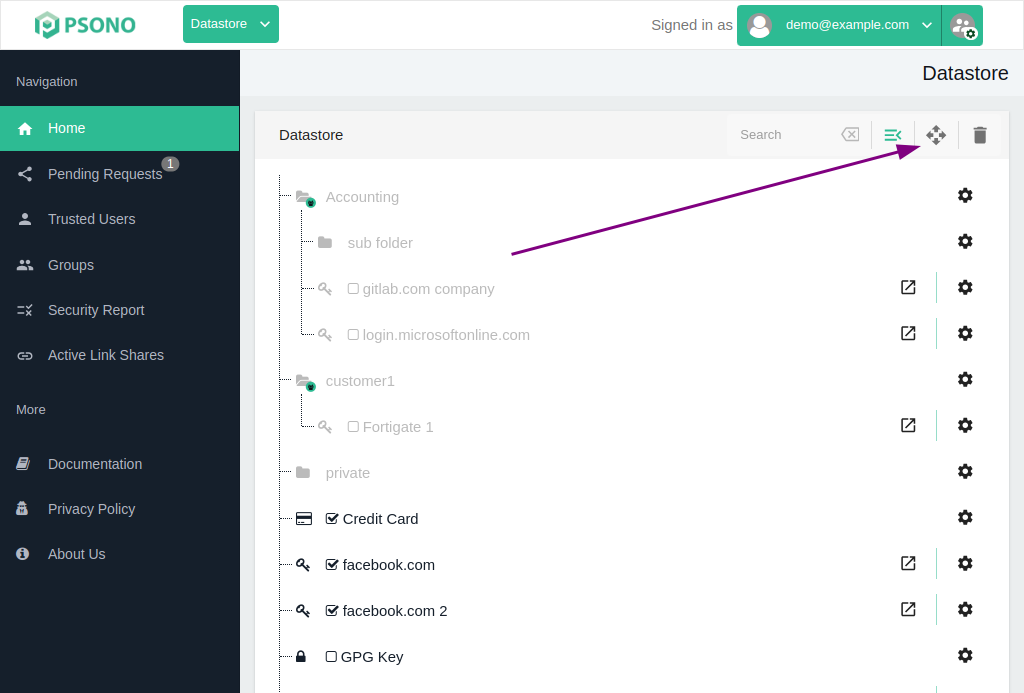
Choose destination
Select now the destination where oyu want to move the entry to.
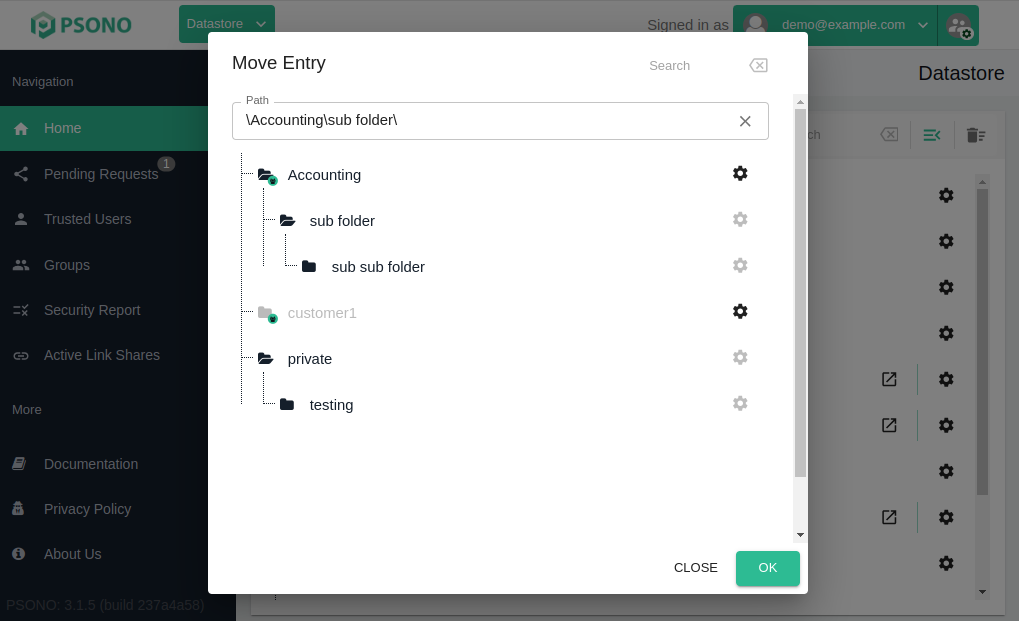
TIP
Certain entries may be grayed out as you don't have the necessary permission.
Confirm your choice
Click on the
OKbutton to confirm your choice.
