# Adding users
# Preamble
To add a user to a group as a user (to a so-called "unmanaged" group), you must have an account and be logged in with a browser client. You also need "Group Admin" permissions.
# Guide
- In the left menu, click on "Groups":
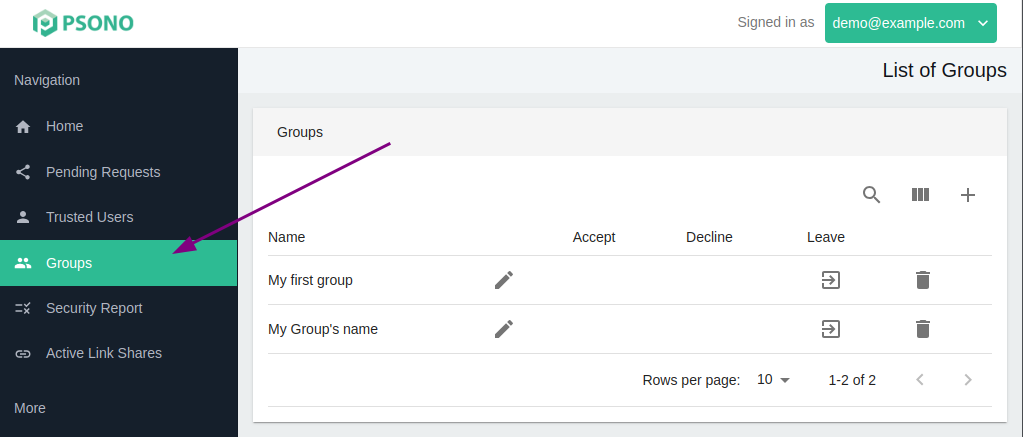
- Edit the group:
Click on the pencil icon to edit the group
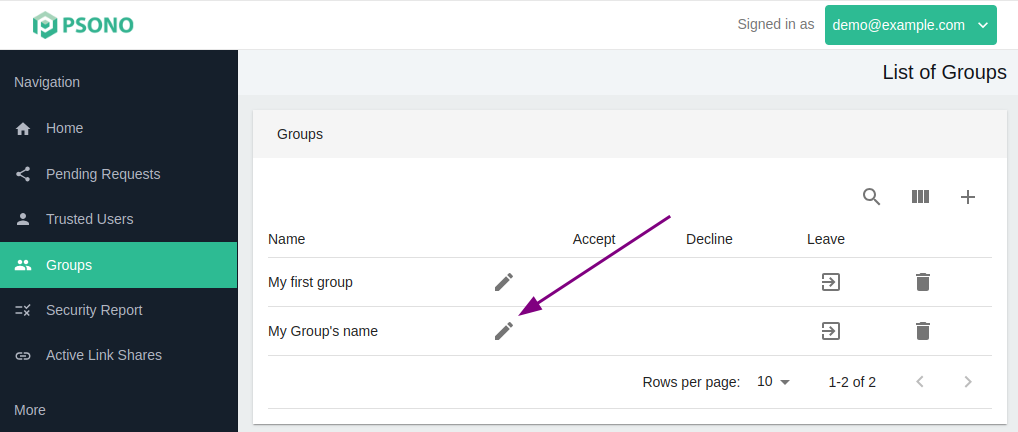
- Click "On plus symbol" to search a user
If you don't see the user in the list of users, you need to find them on the server. Click the "+" symbol and search for the user.
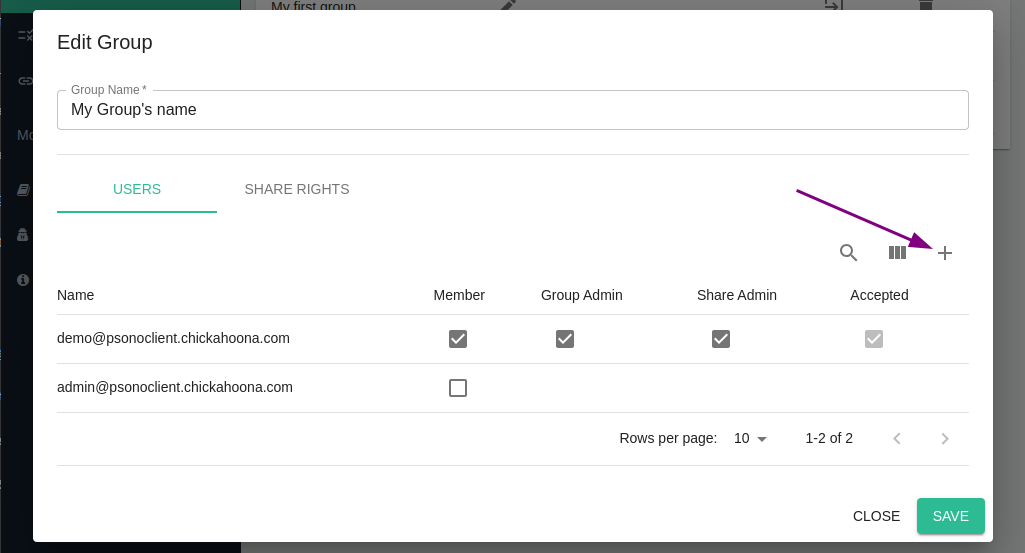
- Select the user and permissions
Select the user to invite the user to the group. Click on the checkboxes to configure the user's permissions for the group.
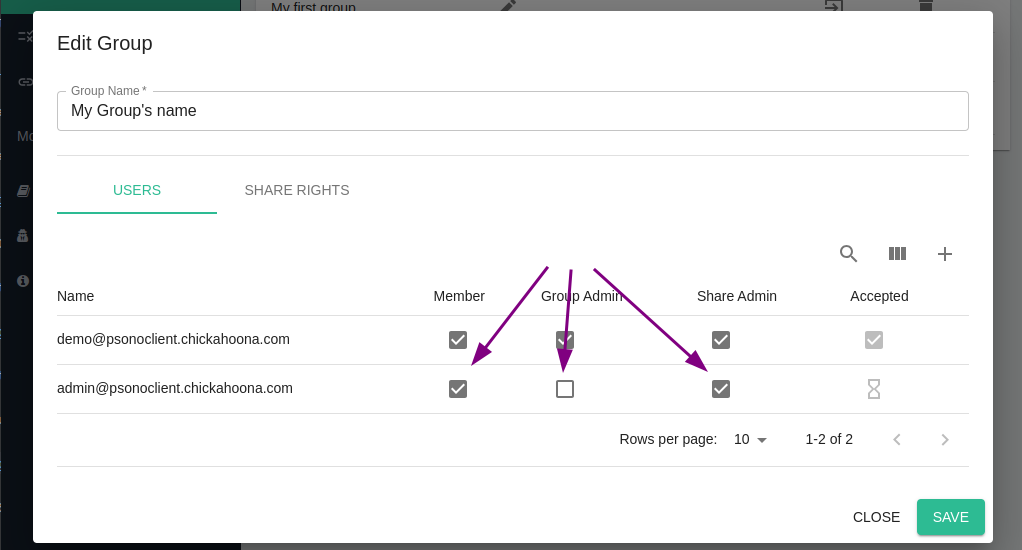
- Group Admin: Allows a user to add and remove users and their permissions from a group
- Share Admin: Allows a user to share an entry or folder with this group
- Click "Save"
