# Searching secrets
This section will explain how to search for a particular secrets. A secret can be a website password, or a note or bookmark. We assume that you are already logged in to Psono and want to search now a secret. There are multiple methods to search now an entry.
# In-app search
You can use Psono's powerful in-app search at the top of the datastore.
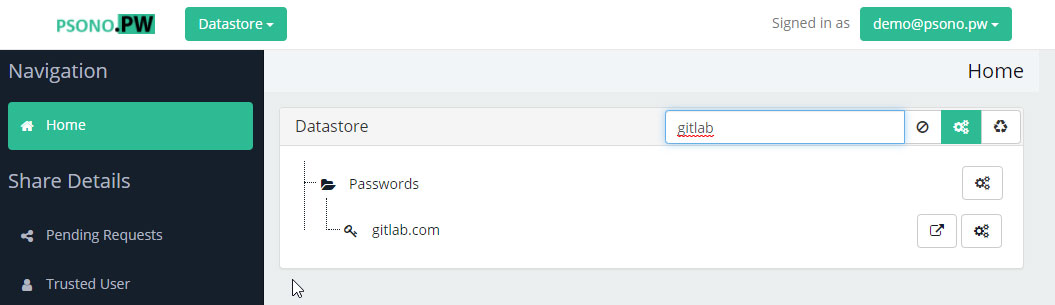
# Panel Search
If you are using Psono's browser extension you can use the panel search next to the browsers' address bar.
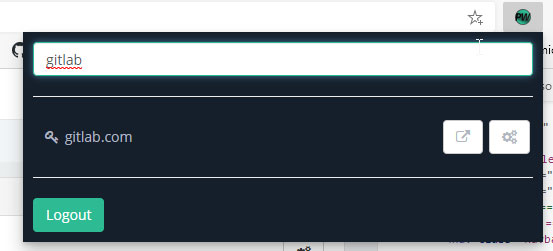
# Browser address bar search
If you are using Psono's browser extension you can use the address bar search. Start by typing pp followed by your search term e.g. pp gitlab
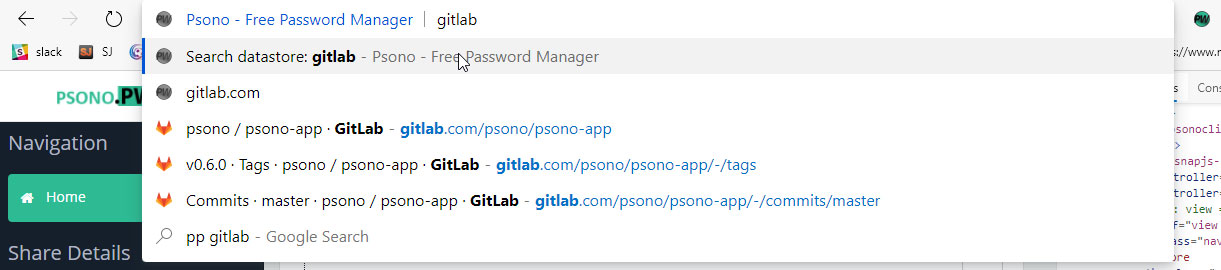
The first finding will open the datastore with the searched term being passed along. The other entries that follow will open directly the web page that you searched for if the corresponding search was something with an url, e.g. a website password or a bookmark.
