# Getting Started Overview
The Psono password manager consists of two components, a client and a server:
Client
The client is usually the thing that you "start" to access your data that is stored on a server. Its your main working utility and it comes (currently) in four flavors.
a) As a web site, that your administrator will setup for you. A demo of the web site can be found on psono.pw (opens new window)
b) As a Firefox Extension (opens new window)
c) As a Chrome Extension (opens new window)
d) As a Edge extension (opens new window)
e) As an Android App (opens new window)
f) As an iOS App (opens new window)
Server
The server is the "core" of the system, doing all the logic, and stores your data. Before you register / login you can point your client to use a different server, but that's the only "interaction" that you have.
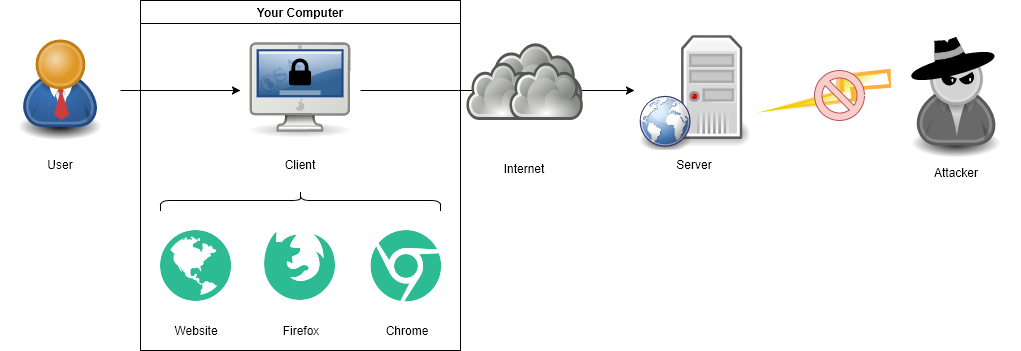
TIP
All Secrets (Passwords, Notes, Bookmarks, ...) are encrypted on your PC in your browser, before they are stored on the server.
Features →
