# Delete Account
This guide explains how to delete your own account. Data shared with other people will be unaffected and will not be deleted.
Login into your account:
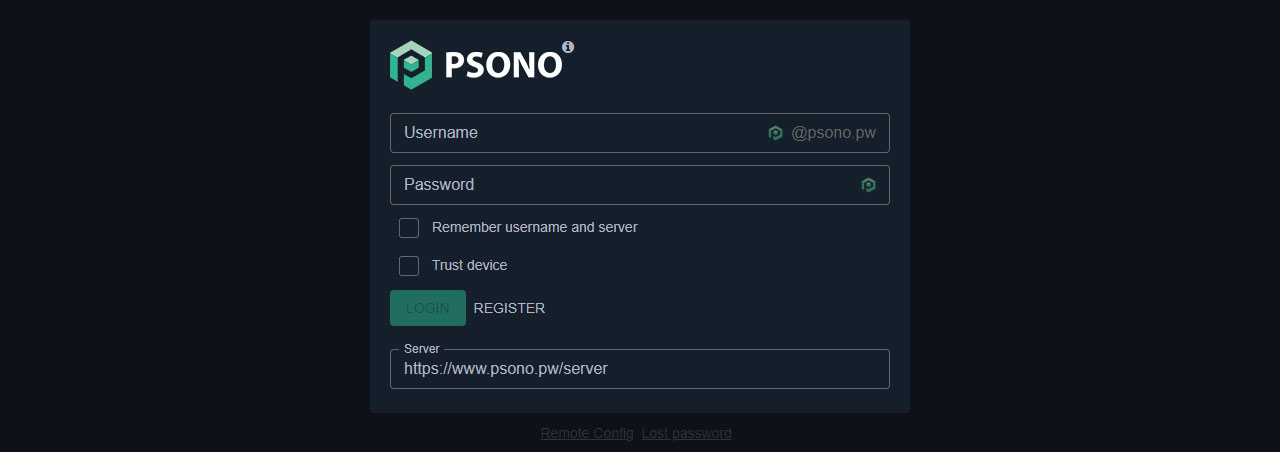
Go to "Account":
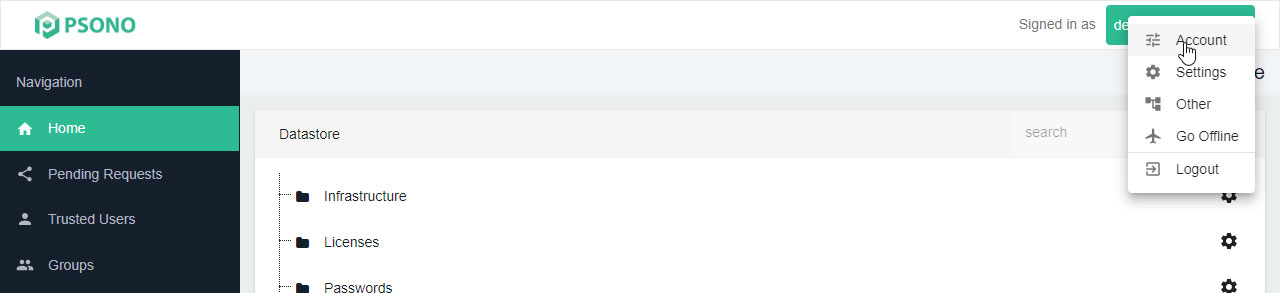
Select the “Delete Account” tab:
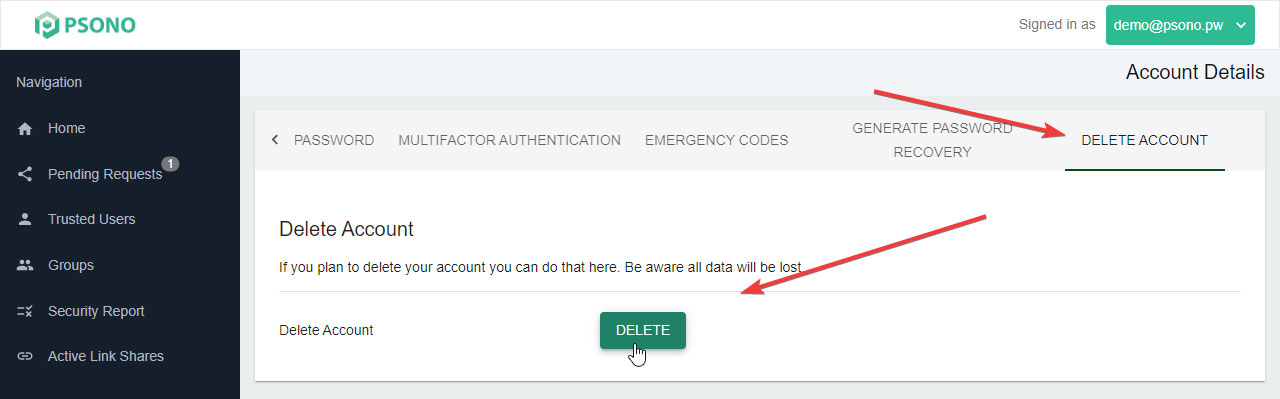
Click "Delete"
Confirm account delete:
Enter your password and click on "Delete" to confirm that your account should be deleted.
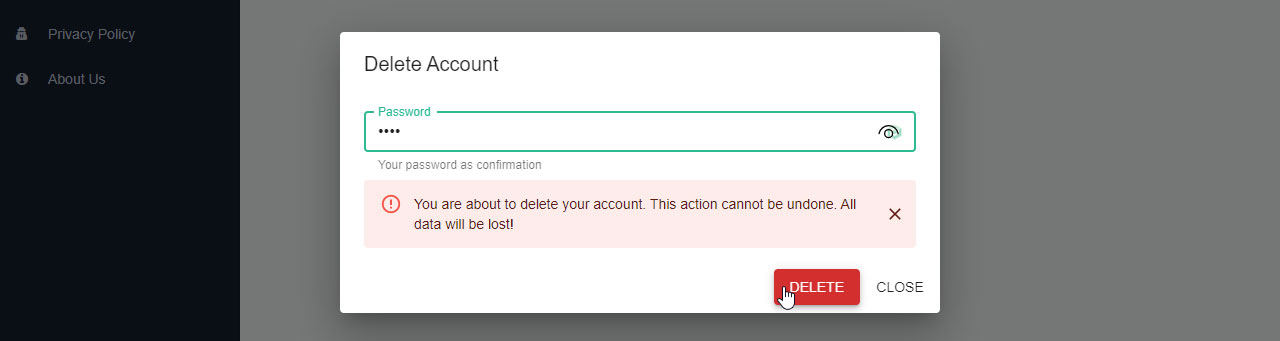
WARNING
Accounts that have been deleted cannot be restored.
