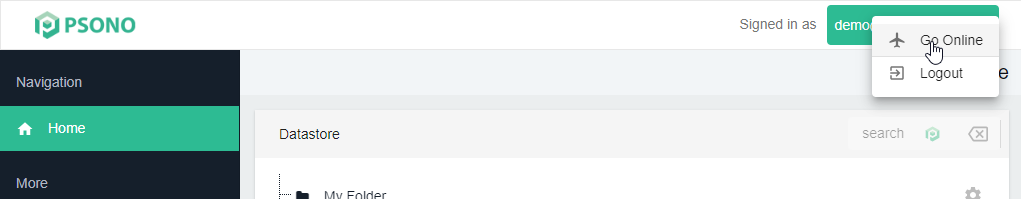# Offline Mode
# Preamble
Psono allows you to take your vault offline. The offline mode is intended for times when you know that you need access to your vault at a time when you don't have any internet connection. A typical example would be a technician who visits a customer's site where he has no access to the corporate network. The offline mode is a read only mode where a copy of all the entries is stored locally, encrypted by a passphrase.
# How to enable offline mode?
- Click on the username at the top right
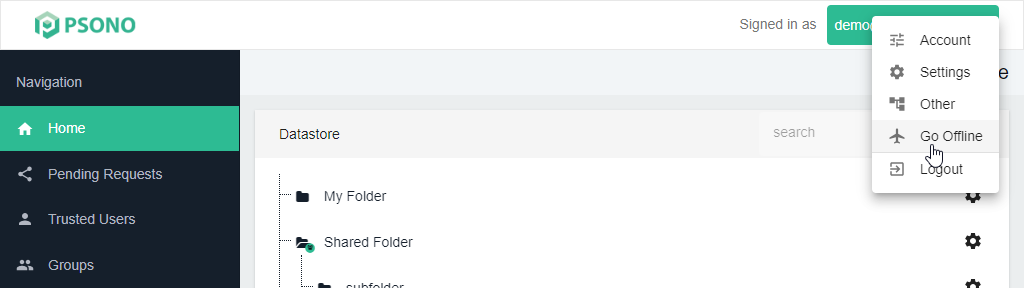
- Enter a passphrase
The client will download all the data from the server, encrypt it with the passphrase and store it locally on the device.
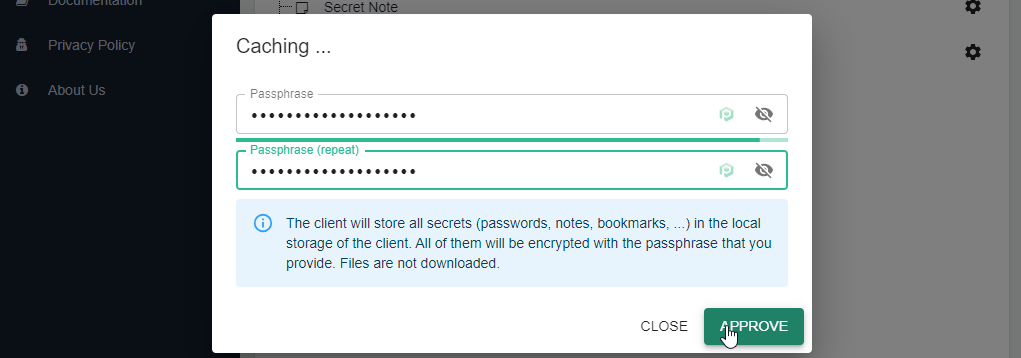
# How to unlock offline storage
- Unlock offline storage
When you open the Psono webinterface you will be automatically asked to enter your passphrase. If you lost your passphrase you can logout and wipe the storage, allowing you to login again with your username and master password.
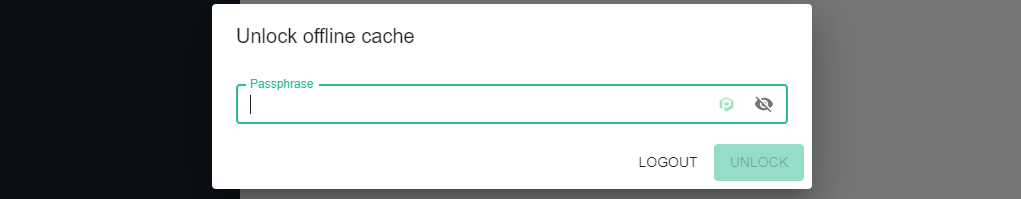
# How to disable the offline mode
- Disable offline mode
To disable the offline mode you can click on the username at the top right, and select "Go Online".