# Share file repositories
Instructions how to share file repositories with other users.
# Pre-requirements
We assume that you already have a file repository configured.
# Sharing a file repository
- Login to Psono
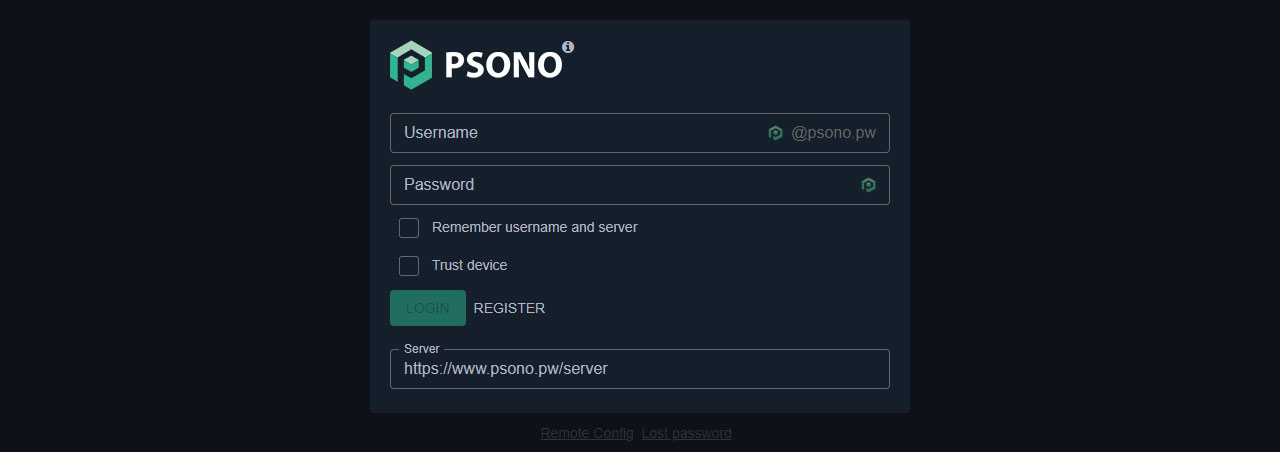
- Go to "Other"
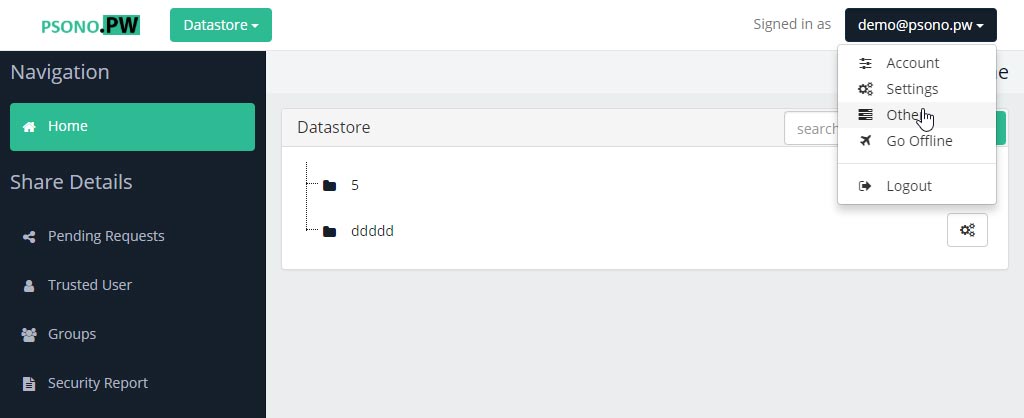
- Go to "File Repositories"
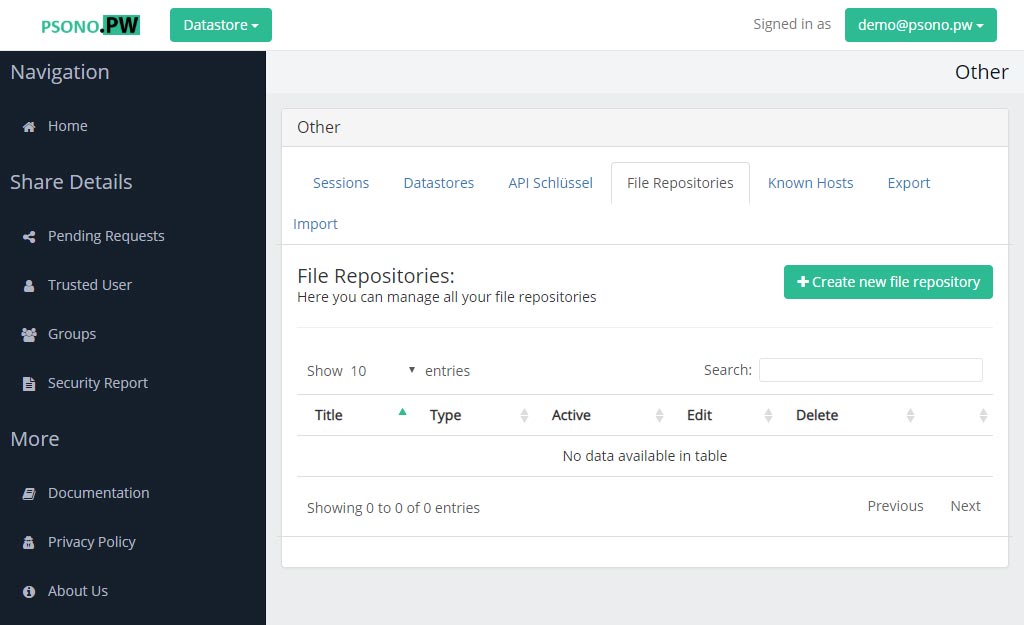
- Click the Edit / wrench symbol
Click the edit / wrench symbol for the file repository that you want to share
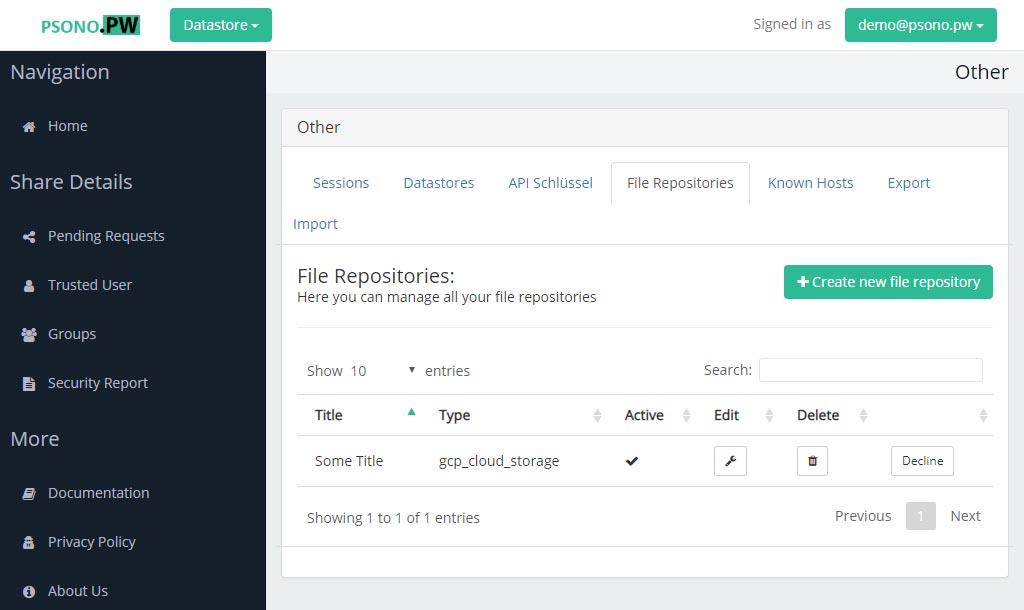
- Go to "Access rights" and click "Add right"
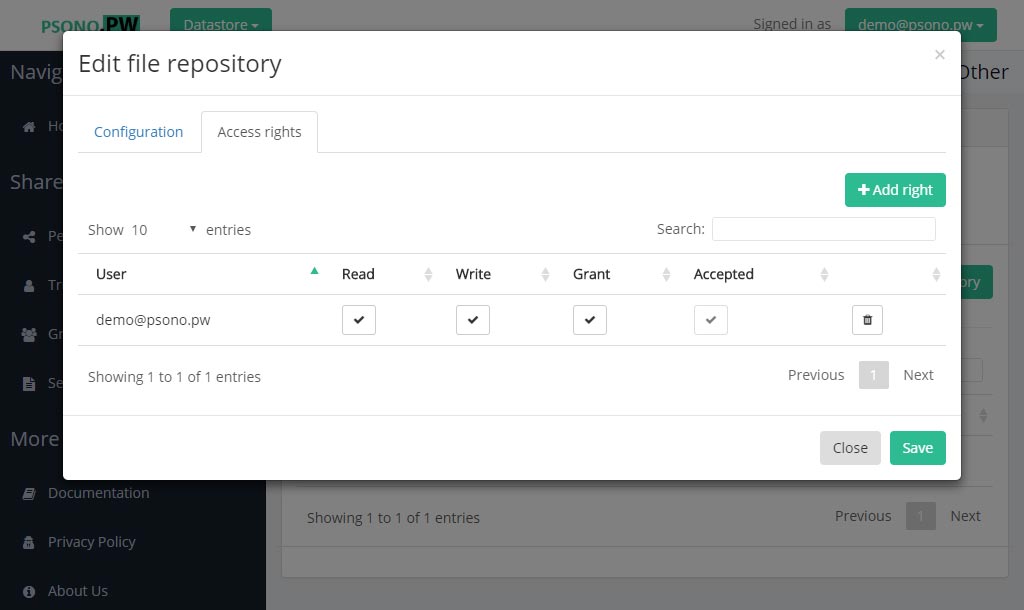
- Select the correct user
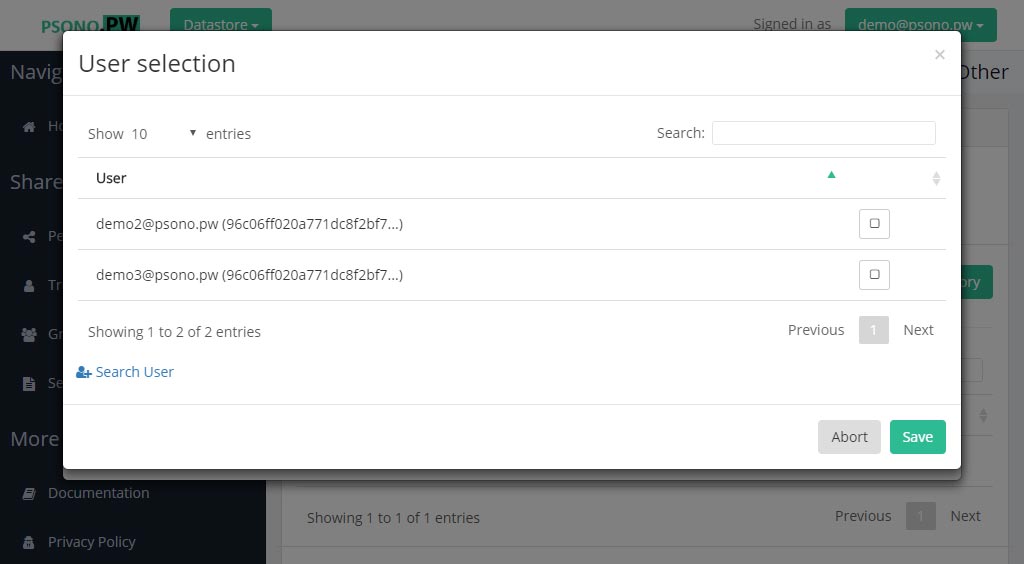
TIP
If the user is not in the list, you can search him through 'Search User'.
- (optional) Adjust permissions
Now the user can only upload to this repository. If you want to give the user more capabilities you can select now the appropriate rights for him.
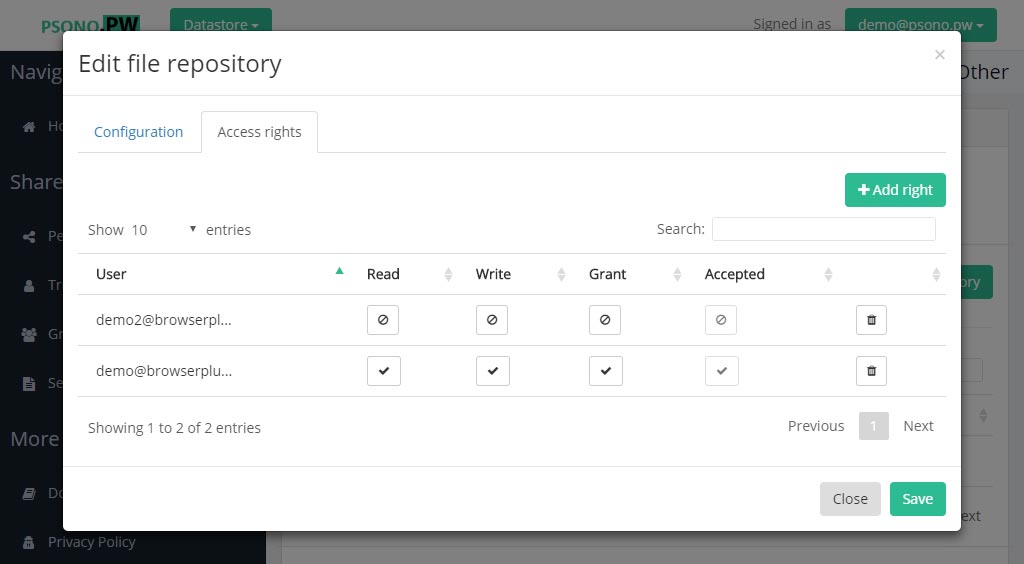
Well done, your file repository is now shared with the other user. As a next step the other user has to accept the shared repository.
# Accepting a shared file repository
- Login to Psono
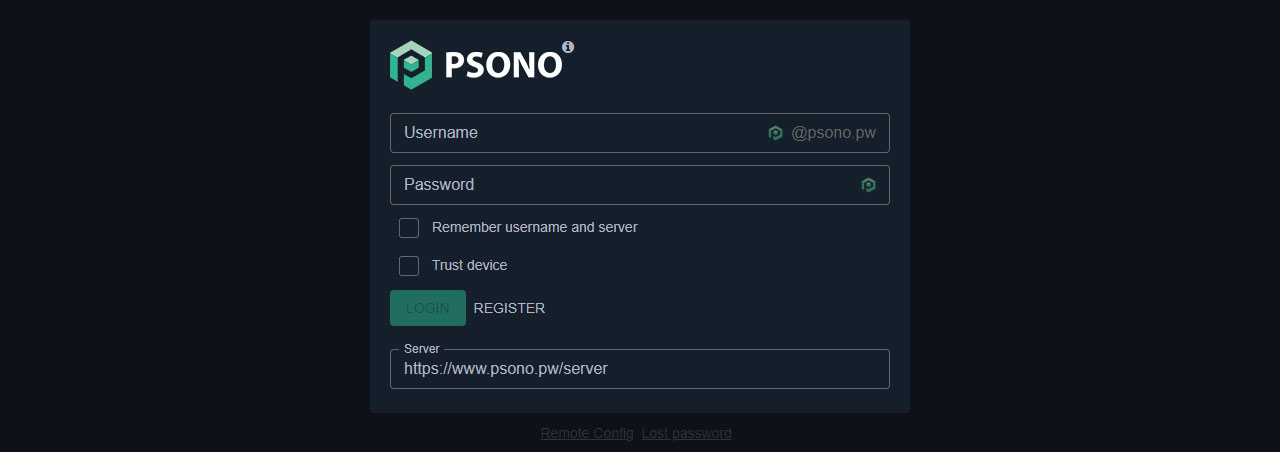
- Go to "Other"
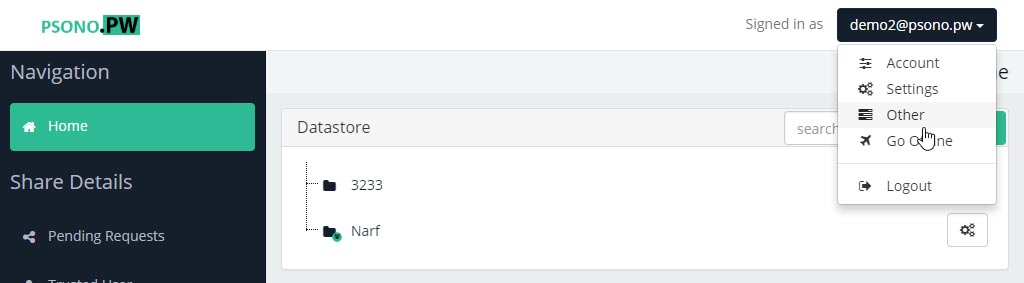
- Go to "File Repositories" and click "Accept"
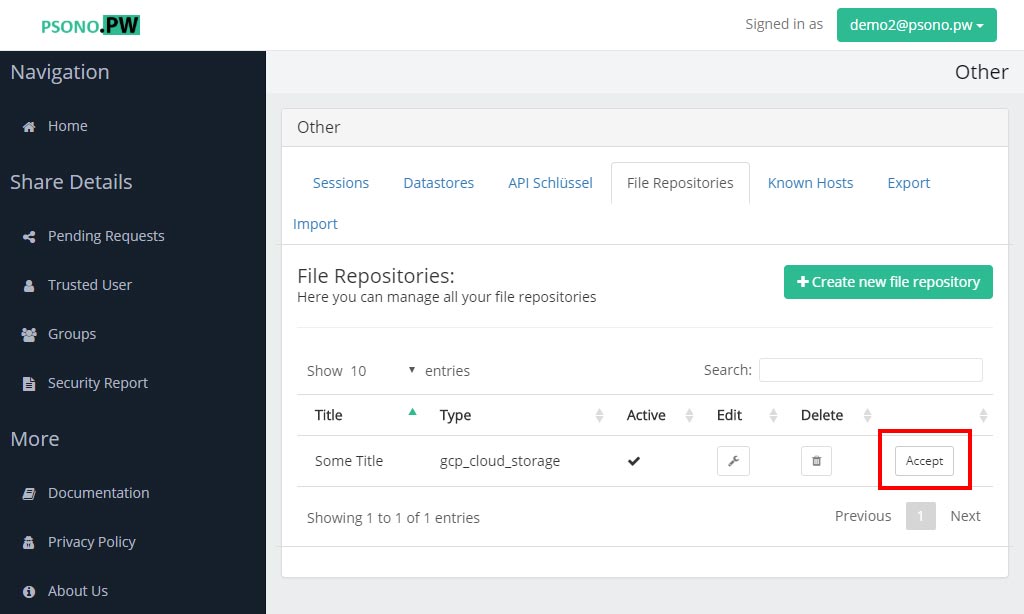
Well done, you can now upload to this file repository.
